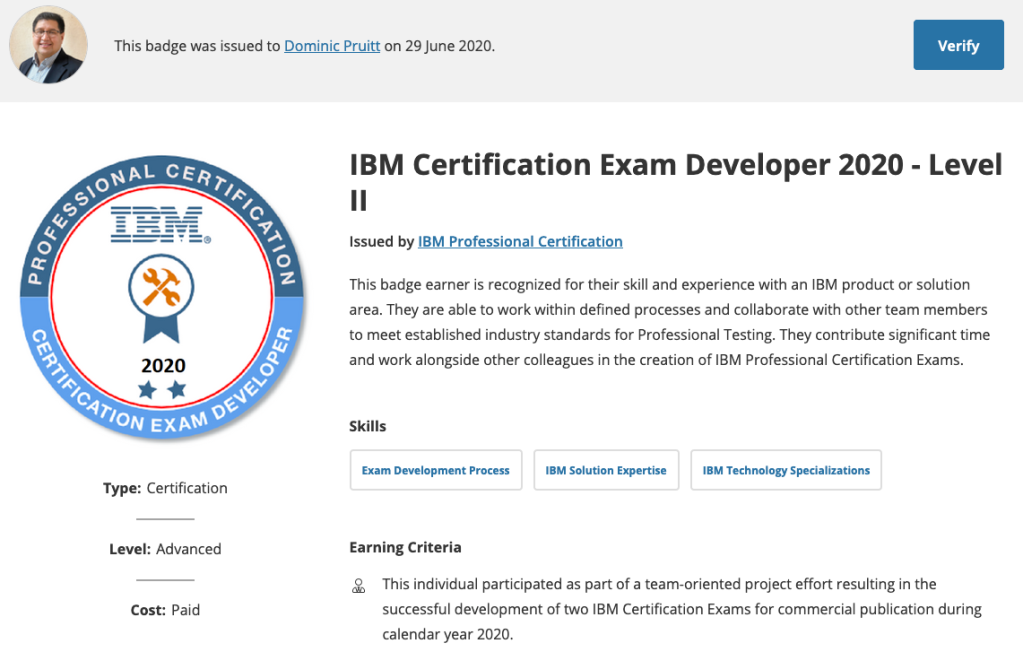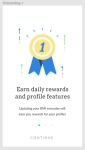I live in Rio Rancho, New Mexico and my kids attend the Rio Rancho Public Schools District. One of the changes that have happened over the last couple of years in the district is the adoption of the Google Education infrastructure and the use of Chrombooks throughout all the schools. I’ve seen investment in classrooms where teachers now have over 30 chromebooks to use for classroom instruction.
With these changes, what I have not seen is any general education for the students, siblings, or parents in the community (and surrounding tribal communities). I decided to try and change that with the free resources available through the City of Rio Rancho.
I am a volunteer with the city and this enabled me to teach my Raspberry Pi classes in 2017 at the Loma Colorado Public Library. This library has great resources … rooms, tables, chairs, laptops, monitors, keyboards, mice, and great internet bandwith! So all I really needed to do was schedule and coordinate to get this new set of classes started.
One of the challenges in starting anything new is awareness, so I decided to use the Meetup.com to raise awareness initially, then moved on to a email list. The email list page is at:
https://groups.io/g/cuorr
We had our first class/meetup on July 27, 2019 at the Loma Colorado Public Library Auditorium, I brought 12 Chromebooks for folks to use … we had 11 people attend, some hands on time, and many questions around the Chromebook and Google services. I was excited about the attendance and am looking at holding this class once a month for now and maybe more frequent based on interest and demand.


I will be scheduling new meetups or classes via meetup.com so, keep an eye on this website for new events or check out to the library calendar.
– Dom